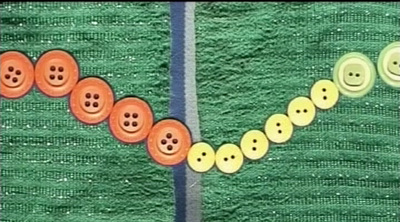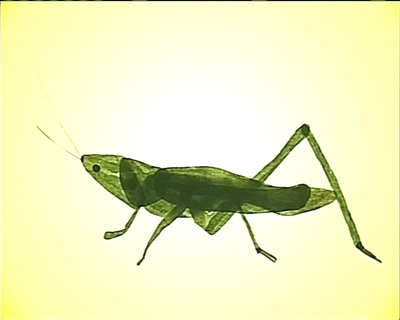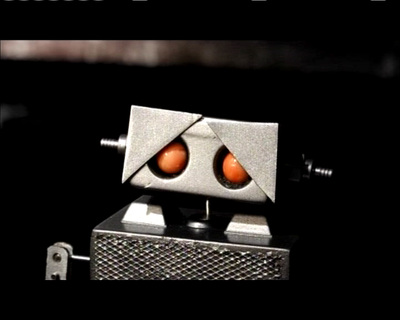Capturing Animation with DragonFrame
|
Workshop Descriptor
Mary Murphy/Gary Embury Technical Area: Animation for Illustration Technical Instructor: Mary Murphy Group: Sign up group Module Illustration-various Location Illustration F Block studios Maximum Numbers: 15 Times of workshop: 9.30 AM -12.30 PM Dates and Group information: Wed 18/01/17 |
Technical Learning Objectives
Associated Module Outcomes
Illustration/graphic level 1 and 2 - TBC Key processes/Technologies covered
|
Workshop Lecture notes and extra resources and information.
|
Stop Motion Pro is the PC equivalent and is also an industry standard tool used to capture, sequence and export a series of images photographed by a camera to create animated sequences. It is used by leading animation studios such as Aardman Animations in the production of feature quality stop motion animation.
|
Stop Motion Pro has an excellent website, which will tell you everything you need to know about the different versions available, the types of camera that will work with the software, and the key features and capabilities of the program. The video tutorials are excellent, and give you a sense of how the program is used by studios and independent film makers.
Click on the Stop Motion Pro button on the right to have a look at the site. |
|
The Bristol School of Animation uses Stop Motion Pro in all of the animation capture stations. At level 2 and 3 students will also have the option of learning Dragon-frame.As the Graphic Design and Illustration studios are Apple Mac based, Dragonframe is used in these studios. While you will have a basic introduction the software is not supported by the EPI centre, so you will need to commit to a disciplined independent learning period in order to use it confidently. The time for this is not the week before assessment. You will not be able to request specialist support from the animation technical staff outside of workshop time.
The SMP software is used in the production of all traditional under camera processes, such as stop motion, sand on glass, paper cut out and pixillation. During your induction you will be making animated sequences using all of these techniques, so it is important that your first training session is in the use of the program. It is also a key part of your training when addressing the traditional 2D pipeline, as it is used to produce "Line tests" as part of the hand drawn cartooning process. There are also a number of advanced functions which make it an excellent tool for developing a knowledge and understanding across a range of key animation concerns, such as audio breakdown, action analysis, hybrid and composite approaches etc. |
|