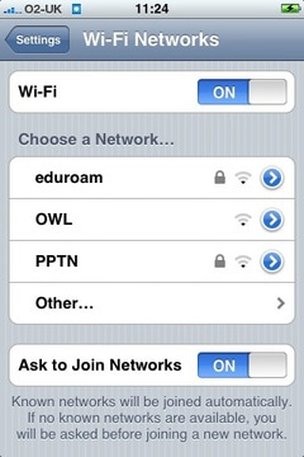How to connect to the University WIFI network
First you need to know your new UWE password and username....
|
BUT UWE NEEDS A LITTLE MORE!
Step 1
Go to your Devices WIFI settings and select EDUROAM
Step 2
When prompted/asked/requested
Log in using your UWE USERNAME (NOT YOUR UWE E-MAIL ADDRESS!) followed by @UWE.AC.UK
For example, my Username is MP2-Murphy so I need to attach this to @UWE.AC.UK to make my Username
[email protected]
Step 3
My Password is the same one I would use to log in to My UWE, Library Services etc.
You should only need to do this once for every device.
Let me know next week if you have not been able to get in and I will help you.
Go to your Devices WIFI settings and select EDUROAM
Step 2
When prompted/asked/requested
Log in using your UWE USERNAME (NOT YOUR UWE E-MAIL ADDRESS!) followed by @UWE.AC.UK
For example, my Username is MP2-Murphy so I need to attach this to @UWE.AC.UK to make my Username
[email protected]
Step 3
My Password is the same one I would use to log in to My UWE, Library Services etc.
You should only need to do this once for every device.
Let me know next week if you have not been able to get in and I will help you.