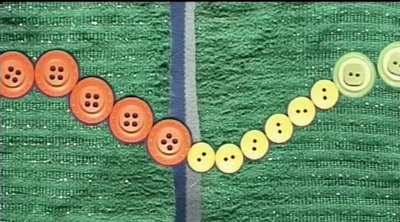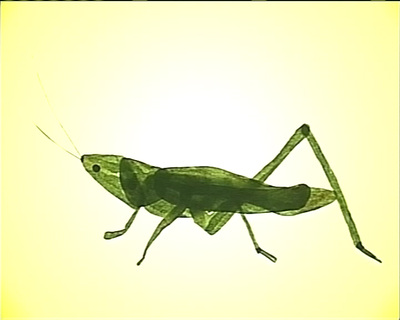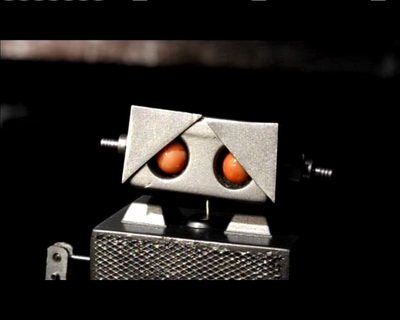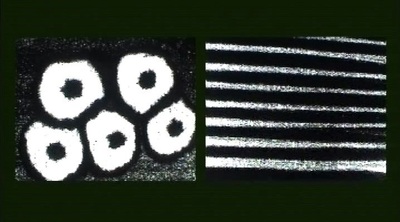Capturing Animation with Stop Motion Pro
|
Workshop Descriptor Mary Murphy
Technical Area: Animation Studios Technical Instructor: Mary Murphy MODULE TITLE: ANIMATION FOUNDATIONS MODULE CODE: UALAUB-30-1 |
6 Location 1G08 & 1G10
Maximum Numbers: 12 Times of workshops: 10.00 AM -1.00 PM Dates and Group information: Mon the 01st Oct Group: |
The Brief - Associated Animation Exercise - Shooting a sequence in Sand on Glass.
You are expected to complete a range of short animation exercises designed to develop your understanding of the underpinning principles of animation and timing. Separate assignments will cover these in more detail.
As part of the "Body of Work" which you will be submitting for assessment this semester you are expected to include an experimental/abstract sequence which demonstrates the following
1) Time management skills in working to tight deadlines
2) An understand of key concepts and terms
3) Experience in production processes and an understanding of studio etiquette
This exercise also provides the opportunity to explore the use of audio as a source of inspiration in narrative development and timing.
As part of the "Body of Work" which you will be submitting for assessment this semester you are expected to include an experimental/abstract sequence which demonstrates the following
1) Time management skills in working to tight deadlines
2) An understand of key concepts and terms
3) Experience in production processes and an understanding of studio etiquette
This exercise also provides the opportunity to explore the use of audio as a source of inspiration in narrative development and timing.
|
Technical Learning Objectives This workshop introduces the hardware, software and specialist studio furniture used when shooting basic sequences in an “under camera” animation process. The focus of the workshop is in presenting the software package in the context of selecting the best camera settings (White balance, colour saturation, contrast etc). Students are shown through demonstration how to set up the test camera, computer and software program (stop motion pro) in order to capture a basic animated sequence. A simple training task is set where the students are encouraged to focus on framing the action, and selecting the correct preferences and camera settings to shoot and export 3 to 5 seconds of animation. Key processes/Technologies covered
|
Workshop Lecture notes and extra resources and information.
|
Stop Motion Pro is an industry standard tool used to capture, sequence and export a series of images photographed by a camera to create animated sequences. It is used by leading animation studios such as Aardman Animations in the production of feature quality stop motion animation.
|
Stop Motion Pro has an excellent website, which will tell you everything you need to know about the different versions available, the types of camera that will work with the software, and the key features and capabilities of the program. The video tutorials are excellent, and give you a sense of how the program is used by studios and independent film makers.
Click on the Stop Motion Pro button on the right to have a look at the site. |
|
The Bristol School of Animation uses Stop Motion Pro in all of the animation capture stations. At level 2 and 3 you will also have the option of learning Dragon-frame.
The SMP software is used in the production of all traditional under camera processes, such as stop motion, sand on glass, paper cut out and pixillation. During your induction you will be making animated sequences using all of these techniques, so it is important that your first training session is in the use of the program. It is also a key part of your training when addressing the traditional 2D pipeline, as it is used to produce "Line tests" as part of the hand drawn cartooning process. There are also a number of advanced functions which make it an excellent tool for developing a knowledge and understanding across a range of key animation concerns, such as audio breakdown, action analysis, hybrid and composite approaches etc. |
|