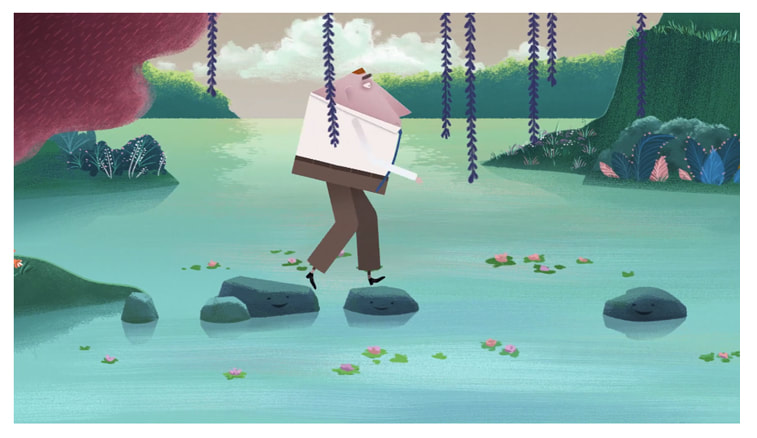Character animation in After Effects using DUIK
|
ACE – Technical Workshop Descriptor
Libby Bass Technical Instruction Area: Animation Academic Programme/Level/Workshop code:
Date: From 25.09.18 10.00-16.30 Room Number: 1G11 Pre-requisites/Skill Levels/Workshop Preparation:
It's a good idea to have a play on After Effects and watch any training videos if possible before attending the workshop. Students must bring: A simple bipedal character designed in Photoshop or similar. A separate layer will be needed for each body part, as follows - Left Leg, Left Foot. Right Leg, Right Foot, Torso (include the neck), Left Arm, Left Hand, Right Arm, Right Hand, Head. Ensure the character is in a neutral standing pose. portable hard drive or large capacity pen drive to save files. New Language and Vocational Terms Introduced: Duik IK/FK Character Rigging Puppet Pin Tool Bones Controllers Key Processes/Technologies Covered: Exploring the character rigging and animation pipeline using Duik. Designing characters fit for purpose. Duration of Workshop: 1 Day Handouts/Tutorial
|
The workshops Aims Are :
Following on from the Introduction to After Effects workshop this workshop aims to introduce the students to the Duik Bassel plugin within After Effects. Students will take a character design from Photoshop to AE to rig and animate using Duik. About Duik Bassel
Duik is a free plugin/tool created by Rainbox. It enables the animator to rig an IK character, making animation within AE easier and quicker. https://rainboxprod.coop/en/tools/#ae Technical Learning Objectives: Students will be introduced to the Duik interface and basic tools. This workshop will concentrate on bringing a simple character design from Photoshop into after Effects. We will use the Duik tools to rig the character. We will look at rigging, IK/FK systems, lip-syncing/replacement animation, keyframing tools. Students will create simple animation using the different keyframe techniques within the software. At the end of the workshop students should have a basic understanding of Duik capabilities and be able to rig and animate simple characters using Duik Bassel in After effects. Links to training websites | ||||||
UWE Student Films - created using Duik
Online Tutorials |
|
|
|
|
|
|
Descriptor entry last modified on --/--/2012
|
|