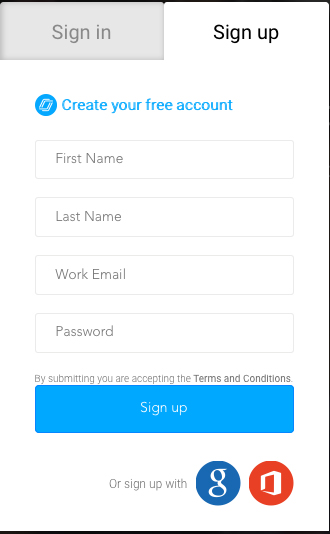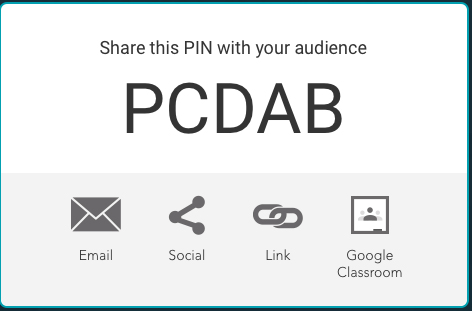Nearpod - A nifty little tool.....
|
|
Click here to register for a free Nearpod account. We all have multiple addresses these days, and it is easy to forget your password. Use the post it notes and pens provided to note down the e-mail address and the password. Take a photo with your phone. Now you have two records of your log in details. (mic drop) You will be using this information to create a simple lesson on Tea. Content has been provided for you in the folder marked "Marys Nearpod Session" located in the top left of your computer screen.
The "Student Paced option allows you to create a Nearpod presentation that is controlled by the student. Its good to e-mail out in advance of a session, or afterwards for feedback or reflection. To see how it works chose this option and create and copy a link. You can then e-mail it to yourself and see what a student sees. |
Teacher Led Live Lesson - This option is best used as part of a formal teaching session. The pin will expire after 14 days, but the lesson will remain in your library, and can be used again under a different pin code. To see how it works go into the Nearpod home page on a different tablet or computer and enter the given code as a student. You can "be the teacher" on one device, and the student on another. |