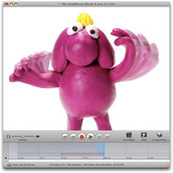Lo-Fi/High Impact animation Capture.
|
Workshop Descriptor
Mary Murphy Technical Area: Animation Studios Technical Instructor: Mary Murphy Group: Level 1 BA Module UADAQY-45-1 Introduction to Animation Location Fourth Floor Maximum Numbers: 40 Times of workshops: 2.30 PM -3..00 PM Dates and Group information: Mon the 26 Oct -Entire cohort |
Technical Learning Objectives
Associated Module Outcomes
UADAQY-45-1 Introduction to Animation
Key processes/Technologies covered
|
Workshop Lecture notes and extra resources and information.
|
|
While you are permitted to use the stop motion capture stations in 4B03 the equipment and space here is not really in keeping with the spirit of this exercise, which is to develop a more flexible and immediate approach to film making. If you do wish to use the stations there will be a "booking" chart placed in 4B03, and bookings will be restricted to three stations and three day shoots only.
While a bespoke "space" may seem at first to be desirable, a good camera and the ability to view captured images at 25 frames per second are all you need to begin to experiment and develop your skills in a range of standard animation processes. With a little practice and experimentation, most DSLR cameras can be set up for stop motion or timelapse capture, and some can even be set up with one layer of onionskinning and crude "in camera playback" by using a scroll wheel. |
A standard smartphone or tablet can provide everything you need to shoot stop motion animation, with the added ability to share and post your results when connected to wifi. A fairly standard i-phone, samsung galaxy or even a kindle fire has the potential to be set up as a very robust and easy to use mini animation studio. The secret to unleashing this potential lies in a range of low cost apps designed for stop motion and under camera animation.
There are many different animation capture apps available for both android and apple devices,with new and improved options always in development. To identify and purchase the best option for you spend some time on the internet researching a few options, and reading reviews. However, to help you to make an informed purchase here are some key "tools" which will help to shorten your learning curve and improve your skill.
|
It is also important that the app you choose can easily export the frames at the rate of 25 frames per second, and that the exported image is of a good quality. Most apps will also allow you to "Lock" exposure and focus once you are happy with both, which will eliminate "Camera Yaw" and any subsequent "Flicker" problems (although the image will flicker if the light source is not controlled) The icons below represent a small sample of the range of stop motion and animation apps available for both Apple and Android products. Click on any icon to view the app website
Next Step - Getting to grips with grip....
In media production terms, the word "Grip" refers to a range of tools and equipment used to support cameras, lights, and microphones. When setting up a basic capture station you can simply prop your device up in a good position, but to ensure that it wont get damaged, or shift around during the shoot it is best to use a robust grip or camera support system. There are lots of options, starting with online templates for home made wooden or cardboard stands at the bottom end of the budget, and extending to very professional high cost tripods and stands, with a really good mid range selection of gizmos and gadgets in between.
Low cost low tec....
At a pinch, a smart phone can be propped up against another object, and secured with a blob of blu-tac, but you run the risk of damaging your phone if it falls over, and you are very likely to nudge or shake the camera during filming, which will ruin your shot. This problem can be overcome however, as some of the stop motion apps can be set up for remote capture, which means that you can use an external device to shoot the frame, and there is something very appealing about the simplicity of a minimal set up for testing and training exercises, especially if you have a limited budget and a small workspace. There is also something very fulfilling about designing and using a home made tool which perfectly suits your own needs.
In media production terms, the word "Grip" refers to a range of tools and equipment used to support cameras, lights, and microphones. When setting up a basic capture station you can simply prop your device up in a good position, but to ensure that it wont get damaged, or shift around during the shoot it is best to use a robust grip or camera support system. There are lots of options, starting with online templates for home made wooden or cardboard stands at the bottom end of the budget, and extending to very professional high cost tripods and stands, with a really good mid range selection of gizmos and gadgets in between.
Low cost low tec....
At a pinch, a smart phone can be propped up against another object, and secured with a blob of blu-tac, but you run the risk of damaging your phone if it falls over, and you are very likely to nudge or shake the camera during filming, which will ruin your shot. This problem can be overcome however, as some of the stop motion apps can be set up for remote capture, which means that you can use an external device to shoot the frame, and there is something very appealing about the simplicity of a minimal set up for testing and training exercises, especially if you have a limited budget and a small workspace. There is also something very fulfilling about designing and using a home made tool which perfectly suits your own needs.
Low cost Versatile Grip
|
Handy Gismos and Gadgets...There is a really wide range of Phone and tablet accessories available for the budding film maker, animator or photographer to chose from. I have selected a few of my top recommendations for tight budgets below.
|
|
This tripod for a smart phone has an attachment for a small spring loaded clip designed to grip the phone. These are pretty useful little gadgets, and at the low end of the market there are a number with extendable legs which are great for capturing small stop motion scenes on a table, but not the best when angled downwards for flat work or used outdoors or for larger shoots. There is a similar product available for tablets. They can be a little lightweight and unstable for some jobs. |
|
When shooting your frames using a phone or tablet, the camera is triggered by touching the screen, but this can cause the camera to shift and your sequence to twitch, which is the bane of every stop motion animator. A shutter release costs less than £5, and allows you to capture each image without touching the camera.
If you are using an apple product however, you may already have a ready made shutter in the headphones which Apple has supplied with the device. The "plus" sign on the volume control will trigger the camera, and this will allow you to take photos in some of the stop motion apps. |