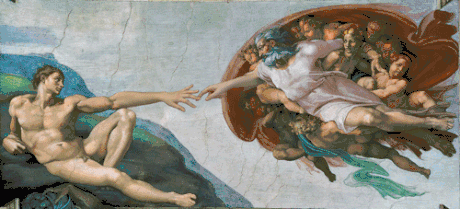Post Production Techniques using After Effects
|
ACE – Technical Workshop Descriptor
Libby Bass Technical Instruction Area: Animation Academic Programme/Level/Workshop code:
Date: From 25.09.18 10.00-16.30 Room Number: 1G11 Pre-requisites/Skill Levels/Workshop Preparation:
It's a good idea to have a play on After Effects and watch any training videos if possible before attending the workshop. Students must bring: A portable hard drive or large capacity pen drive to save files New Language and Vocational Terms Introduced: Pre comp Colour correction Masking Keyframes Using JSON files from TVPaint Key Processes/Technologies Covered: Exploring the interface and Adobe pipeline. Creating projects and compositions, animation techniques, importing sound and video. Duration of Workshop: 1 Day Handouts/Tutorial |
The workshops Aims Are :
To introduce the students to post production in After Effects, giving them an understanding of processes such as compositing, Key-light, cameras and Particles. To demonstrate the capabilities of After Effects and point students in the right direction to online tutorials and resources. About After Effects
After effects is a digital motion graphics, visual effects animation and compositing application. It is used in the post-production process of the animation or film making pipeline. After Effects is great for character animation, visual effects and motion graphics - amongst other things. It's not so good for editing. Technical Learning Objectives: Students will be introduced to the After Effects interface and basic tools. This workshop will concentrate on setting up a project, importing still images, video and sound, masking, colour correction and setting animation keys. Students will create simple animation using the different keyframe techniques within the software. At the end of the workshop students should have a basic understanding of After Effects capabilities and be able to create compositions, animation and load sound and video. Links to Relevant Websites |
UWE Student Films - created in After Effects
Other Examples of Efter Effects
Online Tutorials - Basic |
|
Online Tutorials - Intermediate
|
|
|
Descriptor entry last modified on --/--/2012